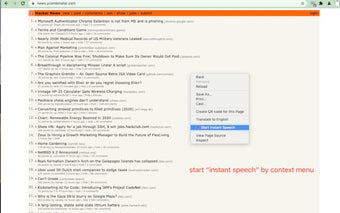Live Text Speech - Hover Mouse to TTS
Live Text Speech - Hover Mouse to TTS is a free Chrome add-on developed by copythen. This handy tool allows you to effortlessly listen to text on webpages using the Google Text-to-Speech (TTS) engine. With Live Text Speech, you can simply hover your mouse over any text and the add-on will automatically split the sentence and speak it out, without the need for any clicks or selections.
One of the key features of Live Text Speech is its ability to automatically detect the language of the text you hover over. This ensures that you can listen to text in various languages without any hassle. Additionally, the add-on allows you to customize the speech speed to your preference, allowing for a personalized listening experience.
With Live Text Speech, you can free your hands and listen to online content while multitasking or simply give your eyes a break. Whether you're browsing articles, studying, or just enjoying online content, this add-on provides a convenient way to have text spoken out loud. Give it a try and have fun with this useful tool!